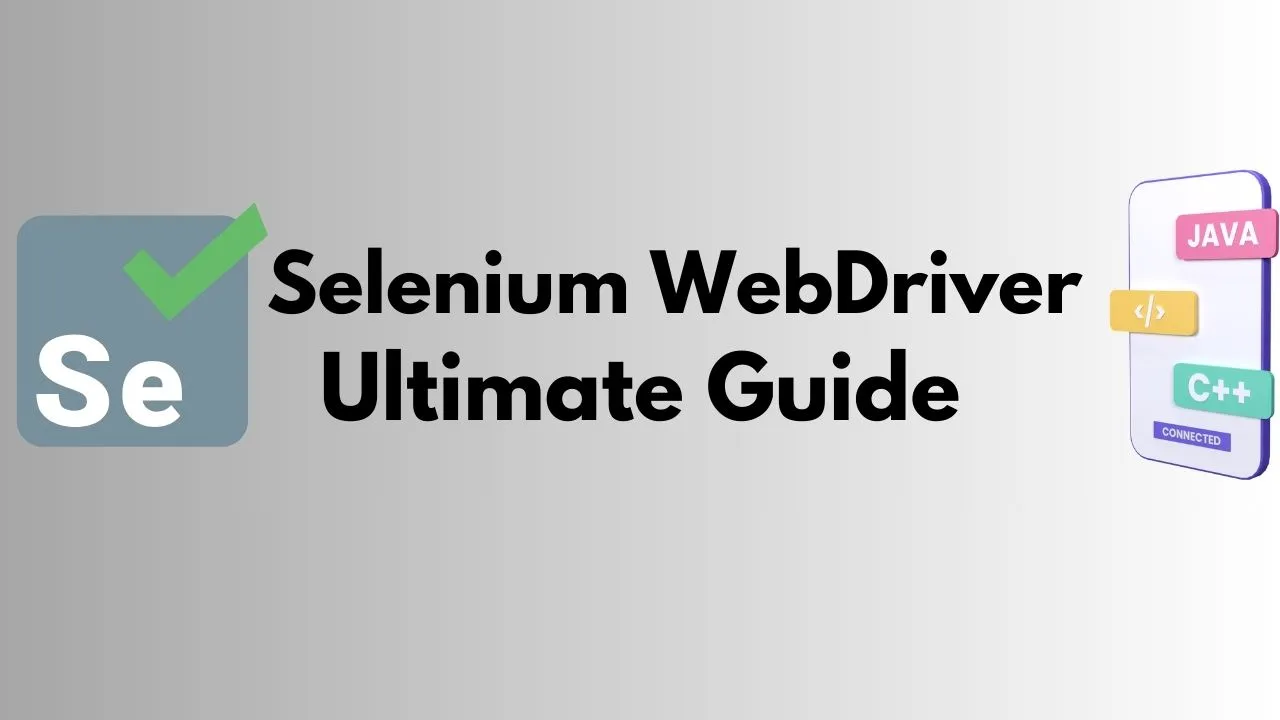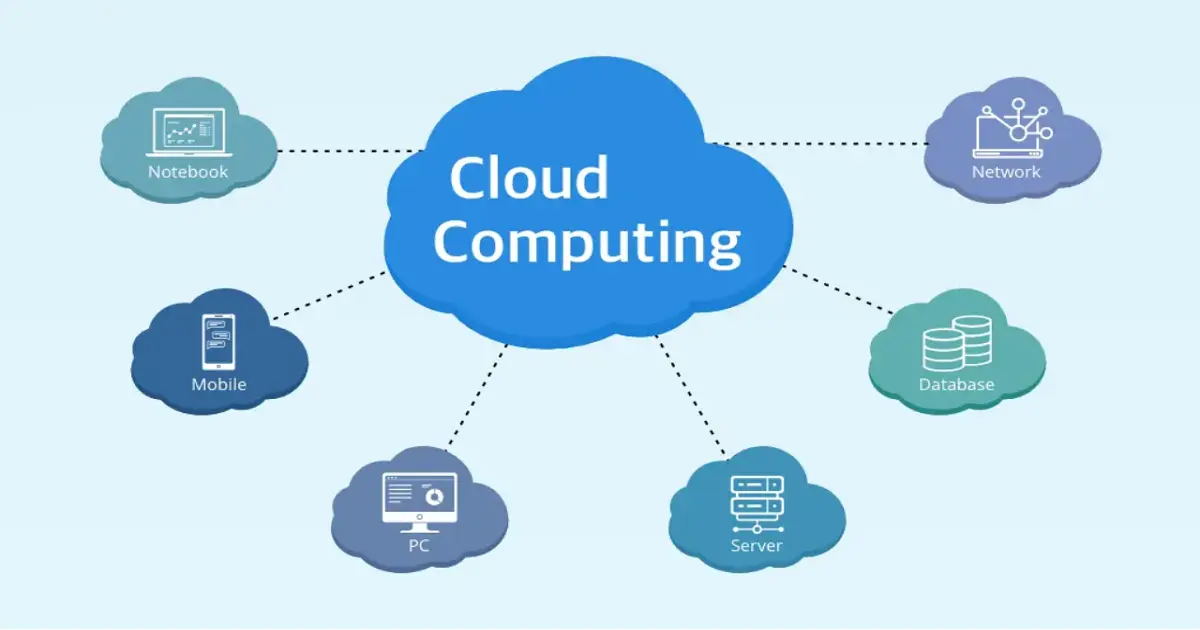Maintaining modern web applications’ quality, performance, and reliability through testing remains important in the ever-changing world of web development. One well-liked tool for developing web browsers is Selenium WebDriver. It lets you create scripts that can interact with websites by clicking, typing, browsing, and confirming, among other functions.
What is Selenium WebDriver?
Selenium is a set of tools for testing websites. Selenium WebDriver is a new tool in Selenium. It is different from Selenium RC, which uses JavaScript in the browser. Selenium WebDriver talks to the browser directly with a driver. A driver is a small program that helps Selenium WebDriver work with the browser. Each browser has its own driver, like Chrome Driver, Firefox Driver, Edge Driver, etc. You need to download and install the driver for the browser you want to use. Selenium WebDriver can work with programming languages like Java, Python, C#, Ruby, and JavaScript. You can use the client libraries for each language to write your Selenium scripts and use the WebDriver API.
How to install Selenium WebDriver?
To use Selenium WebDriver, you need to install the browser and language-specific user drivers. The client driver is a library that offers an interface to write Selenium scripts in your chosen programming language. You can download the latest client driver version from the Selenium website or install it using a package management tool like pip, npm, or gem. The browser driver is a program that lets Selenium communicate with browsers. You need to download the driver that matches the browser and version you want to use. You can find the browser driver links on the Selenium website.
How to write script with Selenium?
To write a Selenium script, import the Selenium library, create a WebDriver object, and interact with the web page using its methods. Here is an example of a basic Python Selenium script that opens the Bing homepage, performs a search for “Selenium WebDriver,” and outputs the first result’s title:
Python
- Import the Selenium library from Selenium import web driver
- Create a WebDriver object for Chrome driver = web driver.
- Navigate to the Bing homepage driver.
- Find the search box element by name search box = driver. find element by name
- Type “Selenium WebDriver” in the search box. send keys (Selenium WebDriver)
- Submit the search box. submit
- Wait for the results to load the driver.
- Find the first result element by class name: first result = driver find element by class name
- Print the title of the first result. print(first result, find element by tag name)
- Close the browser driver and quit
Organize and Use your code
You should use an organized method for code organization and execution as your Selenium scripts get more complicated. For instance, you may develop, debug, and execute your code using an IDE. A Test Runner library, like JUnit, TestNG, Py-Test, or Mocha, may organize your test cases, include claims, and provide results. An IDE software program offers many tools for creating and evaluating software. IntelliJ IDEA, PyCharm, Eclipse, and Visual Studio Code are a few of the well-liked IDEs for Selenium. Typical functions of an IDE include code completion, bug fixing, testing, and syntax highlighting.
Considering using Selenium Grid
The Selenium Grid is one feature of the Selenium project that enables you to run your tests in parallel across several computers and browsers. Doing this may increase test coverage while saving time and resources. The two primary parts of the Selenium Grid are a hub and one or more nodes. The hub is the main server that coordinates and assigns the test requests to the various nodes. The computers that conduct the testing using multiple browsers are called nodes. Command-line parameters or a JSON file can be used to configure the hub and the nodes.
Understanding Selenium WebDriver

Selenium WebDriver, an open-source testing framework, serves as a bridge between testers and web browsers. Unlike its predecessor, Selenium IDE, a browser plugin, WebDriver offers a programmatic interface. This interface allows testers to create advanced test scripts using Java, Python, and C# programming languages. Its versatility makes it a preferred choice for testing web applications across various platforms and browsers.
Future Trends in Selenium WebDriver
Artificial Intelligence and Machine Learning: By using AI and ML, drivers may improve their functionality and efficiency. AI and ML, for instance, can help with test case generation, scenario identification, test execution optimization, test result analysis, and feedback. Additionally, dynamic web components, complicated web pages, and calendar widgets may be handled more precisely and effectively with the help of AI and ML.
Selenium WebDriver can integrate with Jenkins, Maven, and Git, among other CI/CD technologies, to automate software testing and ensure faster software delivery. CI/CD enables constant testing, feedback, deployment, and improvement. Moreover, CI/CD can reduce risks, errors, and manual work.
Cloud-Based Testing: Without the requirement for local infrastructure, drivers may run tests on various browsers, devices, and operating systems by utilizing cloud-based platforms. Parallel testing, quicker response, scalability, and cost-effectiveness may all be made possible via cloud-based testing. Several well-known cloud-based systems, including Browser Stack, Sauce Labs, and Lambda Test, support Selenium WebDriver.
Web development and testing are ever-changing. Selenium WebDriver is evolving towards advanced AI-powered testing. This leap streamlines test script creation and enhances coverage, ushering in a future of efficiency and innovation.
FAQs
Why is there such a need for Selenium WebDriver?
Because the Selenium driver contributes to ensuring the functioning and quality of online applications, it is extremely sought after. It has the highest rate of use among open-source testing technologies and has had a 300 percent increase in job postings over the last three to four years.
Which programming language is best with WebDriver?
The choice depends on project needs. Java, Python, and C# are popular contenders. The Selenium driver is versatile; it can be used for web scraping and automating browser tasks.
Conclusion
Selenium WebDriver remains a stalwart in automated testing, unwavering in its commitment to quality assurance. Its flexibility, capabilities, and language support converge to offer seamless testing experiences. By mastering WebDriver, developers and testers can create stable, efficient, and user-centric web applications.